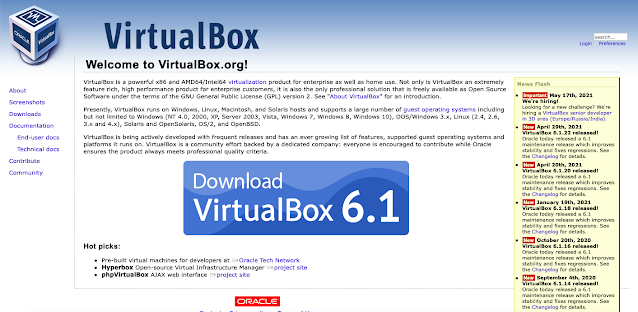Data Science with Spark
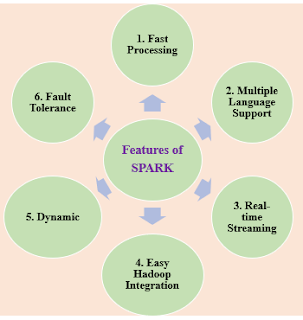
DATA SCIENCE AND APACHE SPARK Data Science has transformed the world. It has contributed towards the excessive growth of data and to develop intelligent systems. To analyze large amounts of data, various Data Science tools are available to Data Scientists. Among several available tools, Apache Spark has revolutionized the Data Science industry in a great manner. Apache Spark Spark is one of the open-source which is capable to process huge amount of data efficiently with very high speed. Due to its data streaming capability, Spark has left behind the other existing Big Data platforms. It also carry out machine learning operations and SQL workloads that allow us to access the datasets. Spark is developed on application levels through multiple languages like Python, Java, R, and Scala. Components of Apache Spark for Data Science Main components of Spark are – Spark Core, Spark SQL, Spark Streaming, Spark MLlib, Spark R and Spark GraphX. SNo Components Description 1 Spark Core This i...